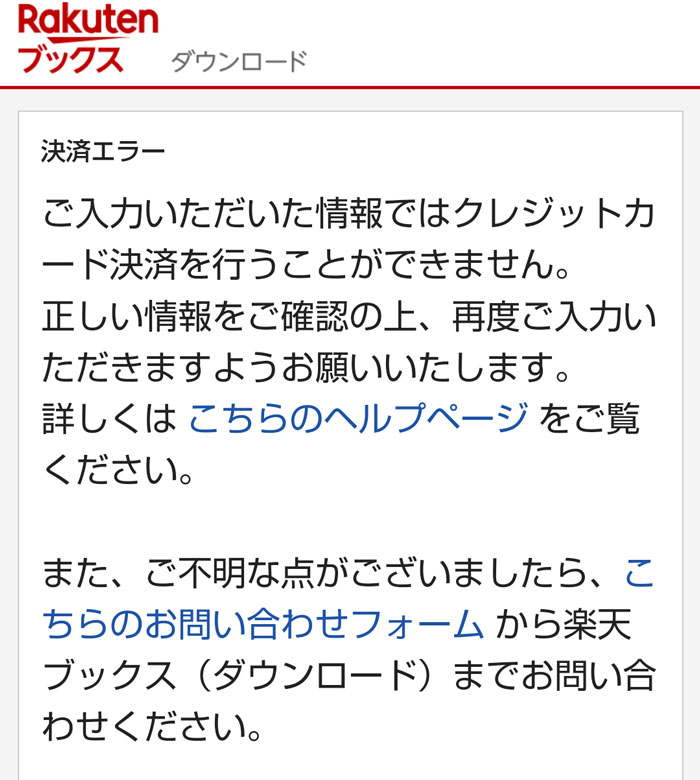
僕が子供の任天堂Switchのオンライン利用券を、初めて楽天ブックスで購入した時、
何度やっても上記のような説明文が表示され、ダウンロードすることが出来ませんでした。

普通に楽天カードでは買い物出来てたし、使えない筈はないんだけどなぁ。。。
と、
心当たりがないので、楽天ブックスさんに問い合わせることに。
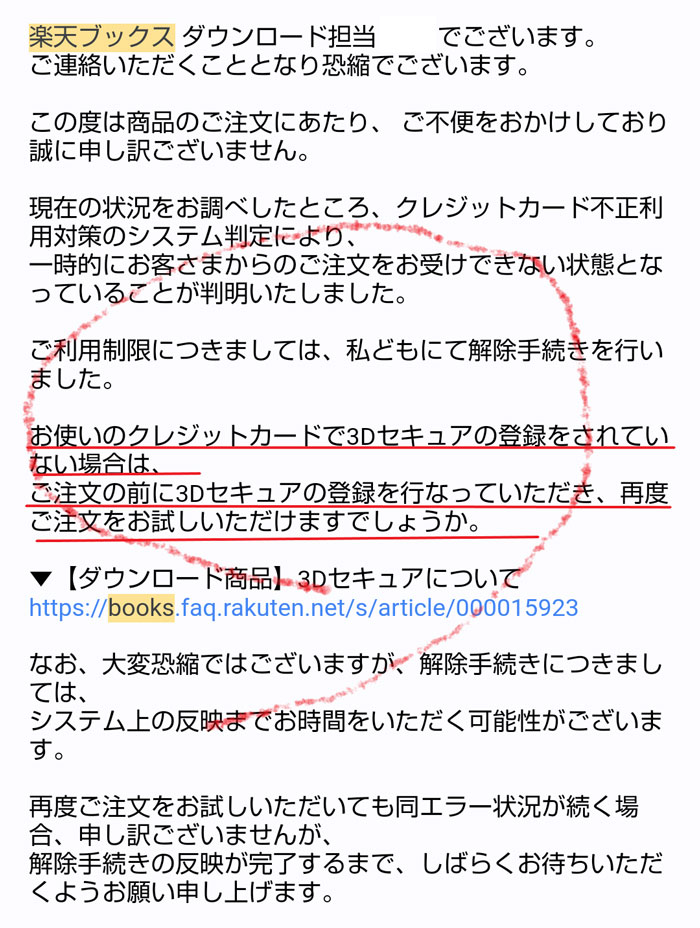

3Dセキュアて。。。
そんなのしてないぞ。。。
そんなのしてないぞ。。。
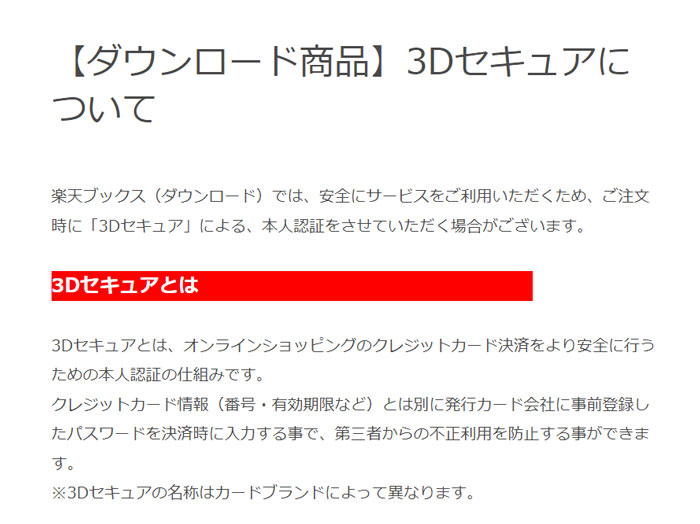
急遽、楽天カード3Dセキュアの登録を行うことに。
楽天カード3Dセキュアの登録手順
まずは楽天カードのアプリを開きます。
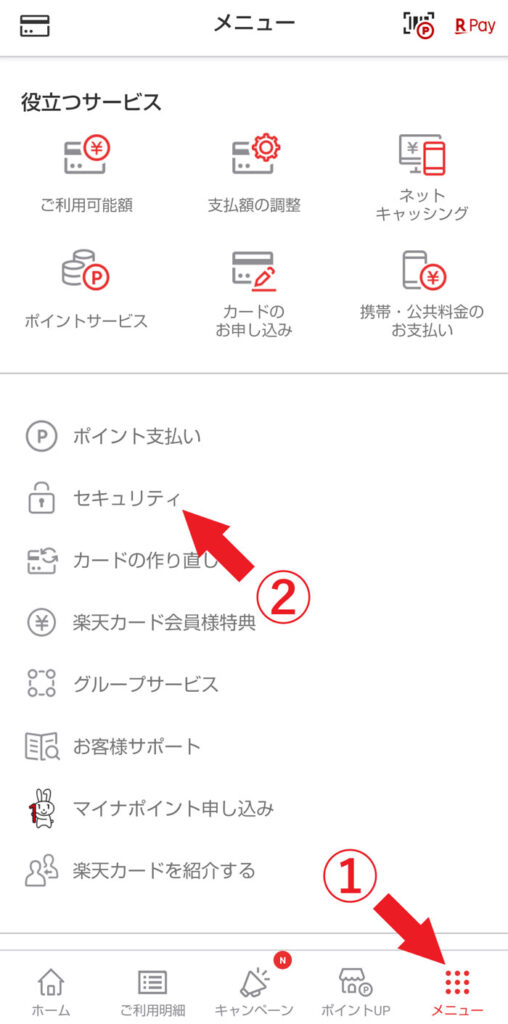
①の「メニュー」をタップ。
続けて、
②「セキュリティ」をタップ。
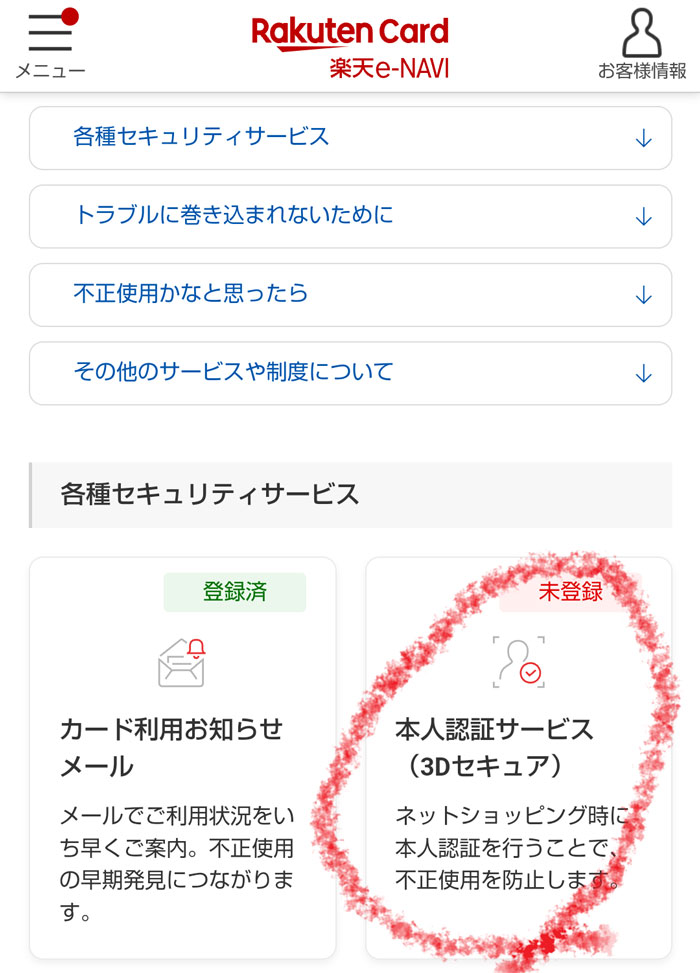
「本人認証サービス(3Dセキュア)」をタップ。
次画面でパスワードの登録を行います。
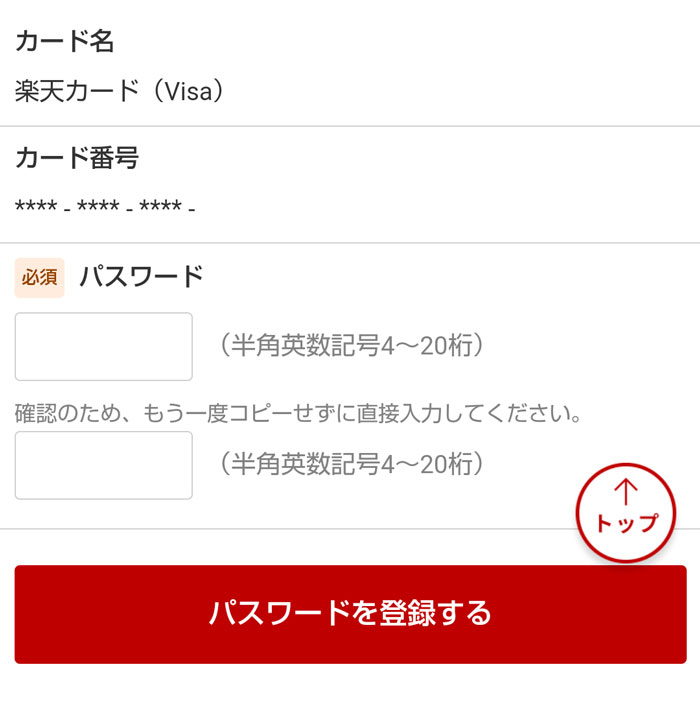
任意のパスワードを入力し、
「パスワードを登録する」をタップ。
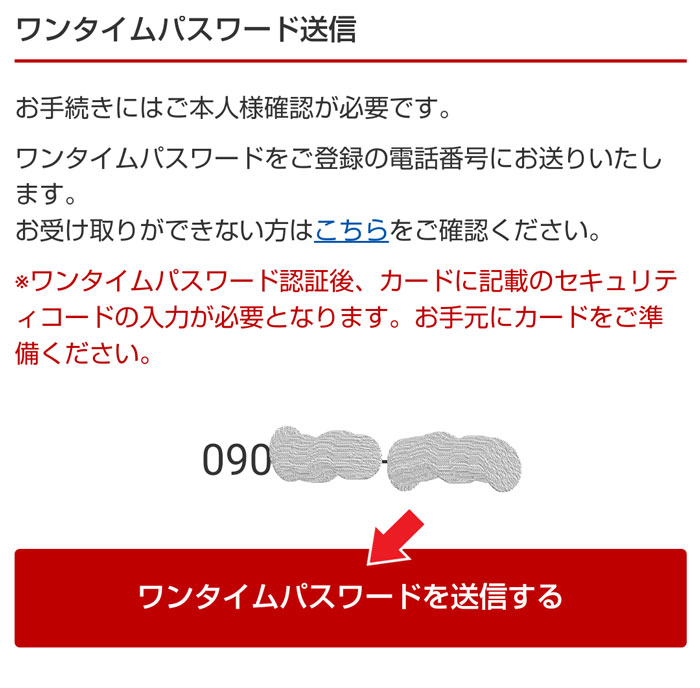
「ワンタイムパスワードを送信する」をタップ。
お使いの端末にSMS(ショートメール)にてパスワードが送られてきます。
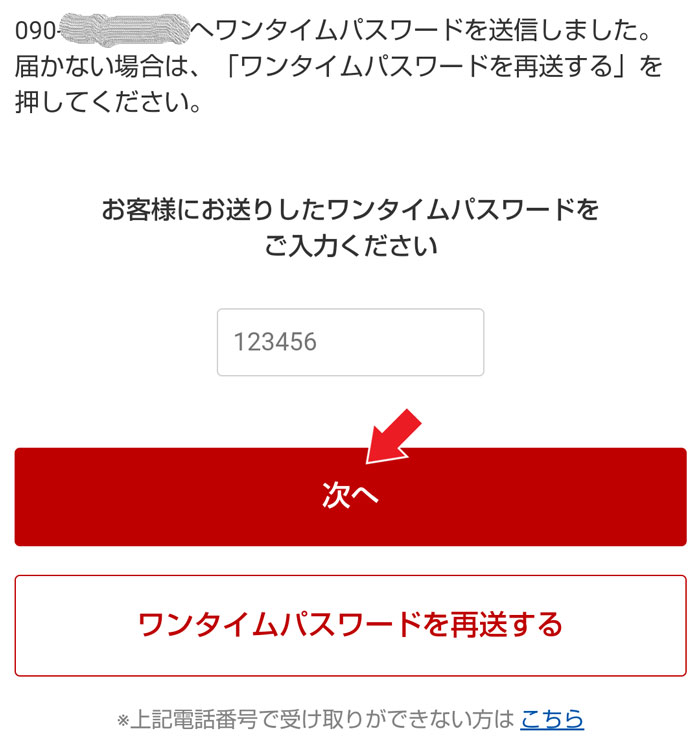
SMSに送られてきた6桁のワンタイムパスワード(認証コード)を入力し、
「次へ」をタップ。
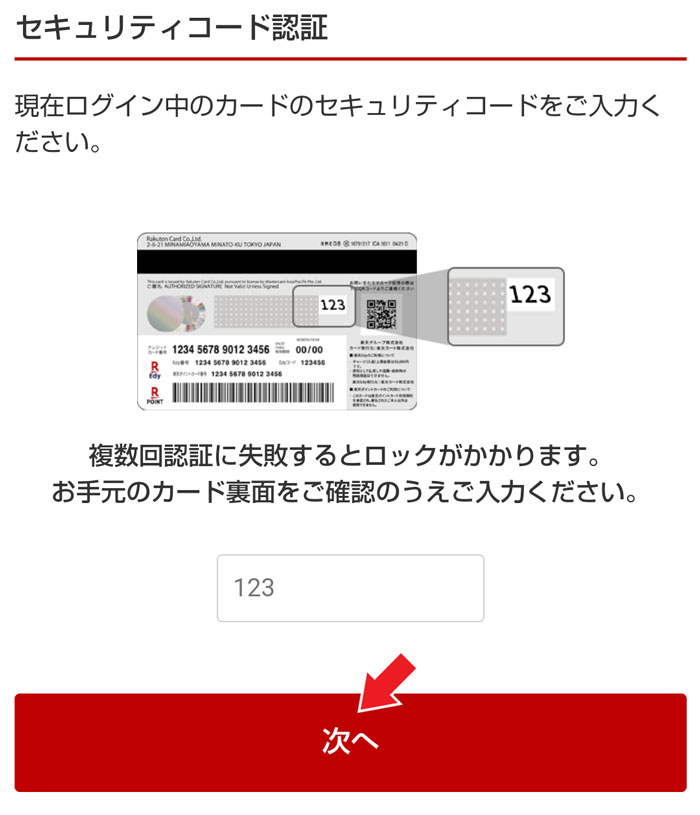
クレジットカード裏面に記載の3桁のセキュリティコードを入力し、
「次へ」をタップ。
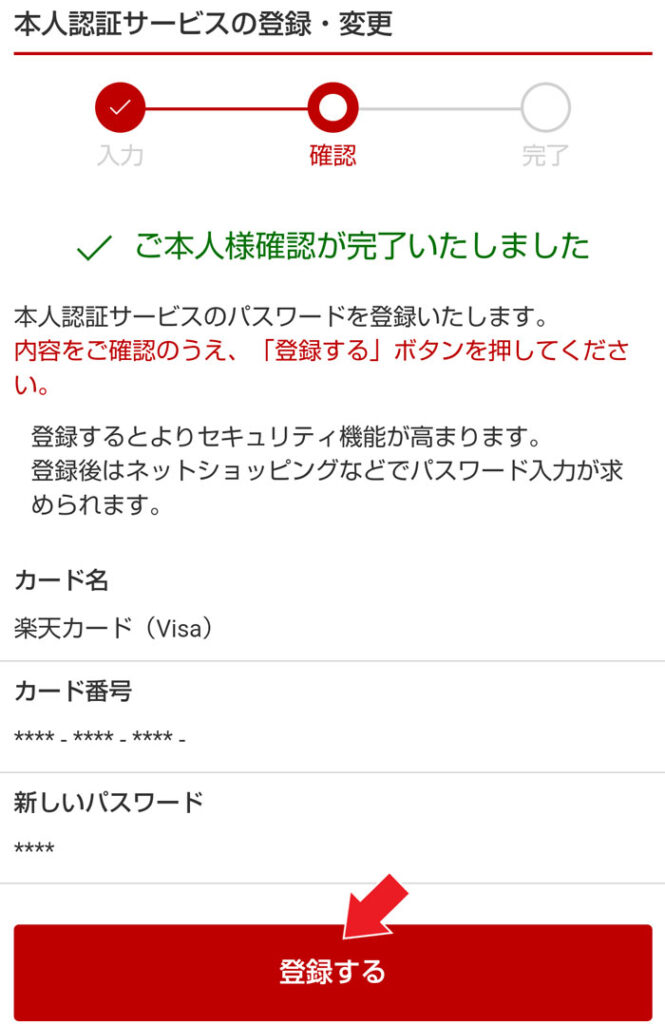
内容を確認し、
「登録する」をタップします。
これで3Dセキュアの登録は完了です。
僕はこれで無事、楽天ブックスでのダウンロードは出来ました☆
